Efficiency and automation are essential for success in today’s fast-paced business climate. Small firms and entrepreneurs are discovering ways to simplify their financial procedures due to the proliferation of digital tools and software. The popular cloud-based accounting program Xero has changed the game in this area.
Xero offers various automation capabilities that can help you save time, reduce errors, and increase productivity. This article will discuss the top 7 automation features of Xero accounting software. By reading this article, you can learn more about the unique features of Xero and understand how they can benefit you.
Top 7 Automation Features Xero Has to Offer
Xero is widely considered the industry standard for cloud accounting software in the accounting community. It is affordable and simple to use and has several automated capabilities that can help you save time and have instant access to all the required data. The top 7 automation tools that Xero has to offer are shown below. So, stay with us here and keep reading below.
1. Bank Rules
Bank rules are one of the most practical automation functions that Xero provides. You can categorize and match your transactions using bank rules, so you don’t have to do it manually. You can create bank rules that are as simple or complex as you like for your accounts or just for a select few.
It allows you to spend less time and accurately see where your money is going, enabling you to make wiser financial decisions. Knowing exactly where your money is going allows you to save more or reallocate it for a higher return on investment. So, you must contact Xero Accounting UAE suppliers for the latest tech software to optimize your financial and bookkeeping procedures.
2. Invoicing
Invoicing is a fantastic automation feature in Xero. With Xero, invoice creation and sending are as simple as a few clicks, and your clients will receive them promptly. Additionally, you can set up recurring invoices so you won’t have to worry about forgetting to submit one. To save you time from having to track down late payments and figure out who has and hasn’t paid an invoice, Xero can also automatically send out reminders.
Your cash flow will benefit greatly from Xero’s automatic invoicing features, making getting paid much quicker and easier. The significance of automated invoicing cannot be emphasized because cash flow is one of the main challenges small business owners face.
3. Bank Reconciliation
Another excellent time-saving tool is Xero’s bank reconciliation feature. Xero will automatically compare your transactions to those on your bank statement through bank reconciliation. This eliminates manual account checking and reconciliation, saving you time.
Moreover, automatic bank reconciliation guarantees higher accuracy in your bookkeeping, giving you peace of mind that your financial information is current. By doing this, you can prevent wasting time repairing mistakes and potential penalties in the future.
4. Real-Time Financial Reporting
Real-time financial reporting is one of the best features of Xero. It implies that a transaction is automatically reflected in your reports as soon as it is entered into the system. Thanks to this, you always have an up-to-date perspective of your finances, so you can confidently decide where to deploy your resources.
5. Automatic Backups
You don’t want to lose all of your accounting information, even though this may not seem like a significant concern. That would be a catastrophe for your company. Fortunately, Xero offers automatic backups, so you don’t need to worry about that. As a result, you can rest confidently knowing that all of your data is securely stored off-site and will always be accessible. You can quickly recover your data in a crisis to continue regular operations.
6. Inventory Management Automation
The inventory management automation offered by Xero is a useful service for companies that deal with inventory. Thanks to it, you can easily maintain tabs on your inventory levels, sales, and purchases. As you acquire and sell things, Xero automatically updates your inventory records, assisting you in preventing stockouts or overstock problems. You may be confident that you can decide on pricing and reordering with the help of this real-time data.
7. Payroll Automation
Payroll processing can be time-consuming and error-prone, but Xero’s payroll automation tool simplifies it. Using Xero’s payroll technology, you can automate superannuation contributions, tax deductions, and wage computations. Doing this ensures that your employees are paid promptly and accurately while abiding by tax regulations. Therefore, you must contact the Xero accounting service providers to integrate the high-profile accounting software in your organization. It will help you to manage all your financial processes and procedures and streamline your business.
Bottom Line
The automation options in Xero are made to streamline and simplify your financial management chores. Xero provides a complete suite of tools to automate these operations, including reconciling bank transactions, managing invoices and bills, processing expense claims, tracking inventory, and managing payroll. Businesses can concentrate on growth, reduce errors, and improve their financial health by embracing automation with Xero.
Learn more:
Top 6 Problems You Can Solve with the Right Accounting Software


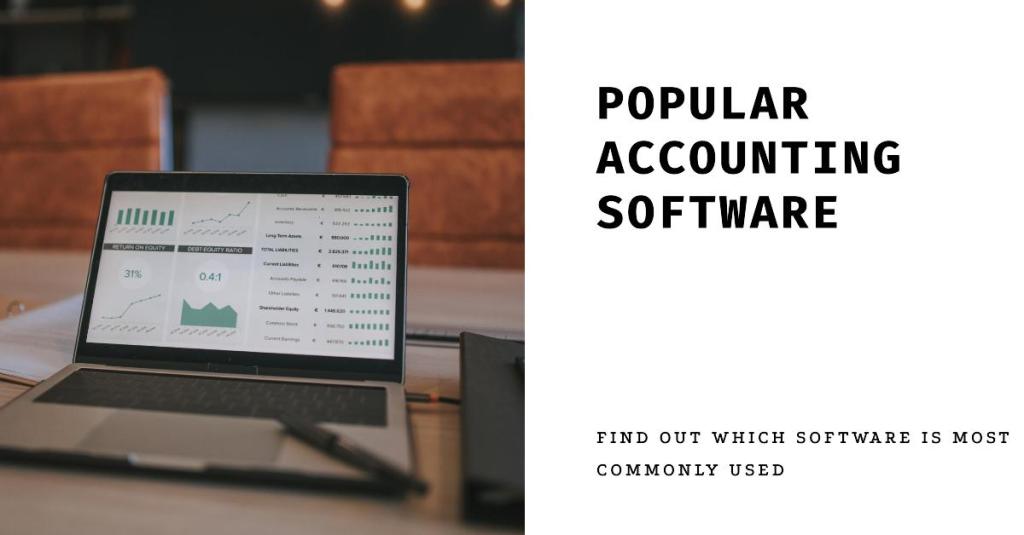
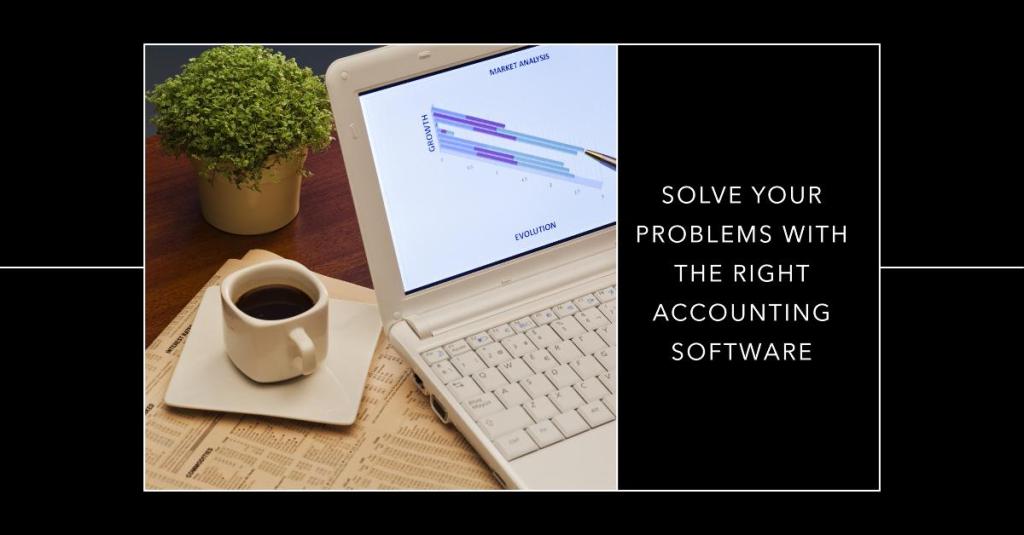
Leave a comment